R 语言学习笔记
2023-05-25
欢迎
本书采用 知识共享署名-非商业性使用-禁止演绎 4.0 国际许可协议 许可,请君自重,别没事儿拿去传个什么新浪爱问、百度文库以及 XX 经济论坛,项目中代码使用 MIT 协议 开源
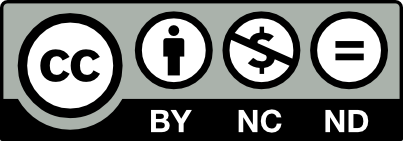
本书 R Markdown 源文件托管在 Github 仓库里,本地使用 RStudio IDE 编辑,bookdown 组织各个章节的 Rmd 文件和输出格式,使用 Git 进行版本控制。每次提交修改到 Github 上都会触发 Travis 自动编译书籍,将一系列 Rmd 文件经 knitr 调用 R 解释器执行里面的代码块,并将输出结果返回,Pandoc 将 Rmd 文件转化为 md 、 html 或者 tex 文件。若想输出 pdf 文件,还需要准备 TeX 排版环境,最后使用 Netlify 托管书籍网站,和 Travis 一起实现连续部署,使得每次修改都会同步到网站。最近一次编译时间 2023年05月25日04时51分00秒,本书用 R version 4.2.3 (2023-03-15) 编译,完整运行环境如下:
xfun::session_info(packages = c(
"knitr", "rmarkdown", "bookdown"
), dependencies = FALSE)## R version 4.2.3 (2023-03-15)
## Platform: x86_64-pc-linux-gnu (64-bit)
## Running under: Ubuntu 22.04.2 LTS
##
## Locale:
## LC_CTYPE=en_US.UTF-8 LC_NUMERIC=C
## LC_TIME=en_US.UTF-8 LC_COLLATE=en_US.UTF-8
## LC_MONETARY=en_US.UTF-8 LC_MESSAGES=en_US.UTF-8
## LC_PAPER=en_US.UTF-8 LC_NAME=C
## LC_ADDRESS=C LC_TELEPHONE=C
## LC_MEASUREMENT=en_US.UTF-8 LC_IDENTIFICATION=C
##
## Package version:
## bookdown_0.34 knitr_1.42 rmarkdown_2.21
##
## Pandoc version: 2.16.2借助 bookdown [1] 可以将 Rmd 文件组织起来, rmarkdown [2]和 knitr [3] 将源文件编译成 Markdown 文件, Pandoc 将 Markdown 文件转化成 HTML 和 TeX 文件, TinyTeX [4] 可以将 TeX 文件进一步编译成 PDF 文档,书中大量的图形在用 ggplot2 包制作 [5],而统计理论相关的示意图用 Base R 创作。
正文中的代码、函数、参数及参数值以等宽正体表示,如 data(list = c('iris', 'BOD')),
其中函数名称 data(),参数及参数值 list = c('iris', 'BOD') ,R 程序包用粗体表示,如 graphics。